In this error, We have to upgrade the build.gradle file with min SDK and SDK version in order to compile the flutter app as shown in this Image Below.
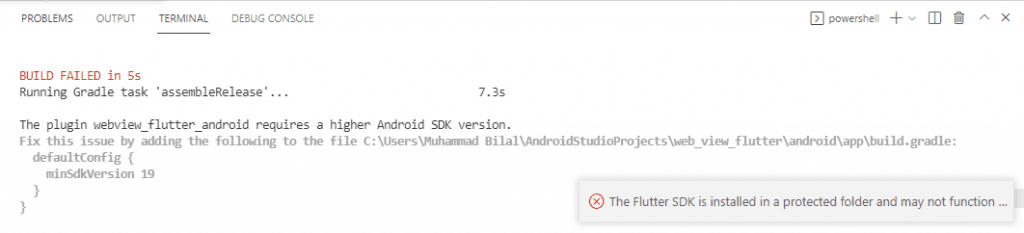
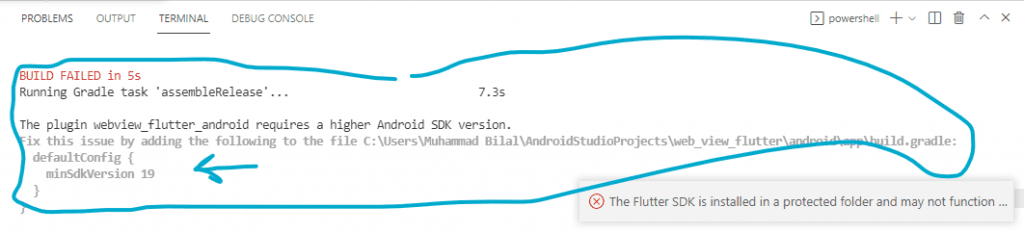
Now the question is How to Solve this above error.
Follow the following steps in order to solve this error.
- Go to the root of your Project/Folder.
- Now go to Android->App->build.gradle
- Find the build.gradle file.
- In Build.gradle file repleace minSdkVersion to the version shown in this error.
- Now again run command flutter pug get.
- Then run or debug your app again by using this command “fluter build apk/flutter run”.
You may also like : Inconsistent accessibility
That’s it now the error is gone. if you find it useful then please share it with your friends and family.

Its is really very useful to me.
approved
Thanks for this useful blog.
its solve my problem the plugin webview_flutter_android requires a higher android sdk
Alot of good information on this blog, thanks!
Your article helped me a lot, is there any more related content? Thanks!
Thanks for sharing. I read many of your blog posts, cool, your blog is very good.